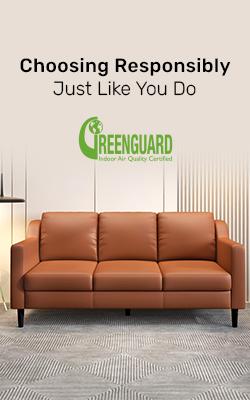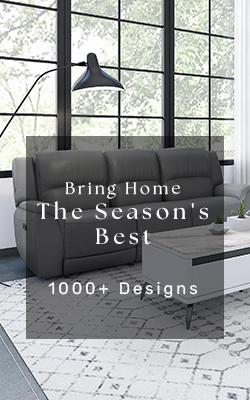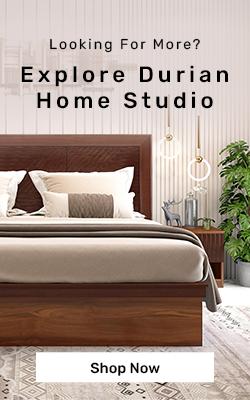Ergonomics is a process of designing things in a way that they are easy for human use. While office spaces tend to have ergonomic infrastructure in the form of ergonomic office chairs, most homes don’t. In order to work comfortably from home, you need to create an ergonomic work from home space.
Here are 7 things you could keep in mind while designing your own office at home. Some of these things involve investing in ergonomic furniture while others involve adapting to your existing non-ergonomic furniture. The overall focus is on better health so that you can focus well and stay productive.
- Pay attention to your posture.
It’s easy to slouch when working in a non-office space. Sit in ways that allow you to keep your spine neutral. A neutral spine does not mean an erect spine. Ideally, you should sit in a position where your spine maintains its curved space.
- Avoid using bed or sofas as workspace.
At home, it’s easier to slouch because we don’t design our homes primarily as workspaces. Sofas and beds will make you curl after a point. These half-reclining postures can give you severe pain in the neck after a while.
Figure out what other seating options you have – is there a chair you can use? Is there a way you can keep the chair away from the bed?
- Use an ergonomic chair with adjustable features.
An ergonomic chair is ideal for you. It comes with adjustable height, adjustable neck rest and adjustable head rest. These features allow a chair to adapt to your body rather than force your body to adapt to the chair.
To know more about ergonomic chairs that serve you well in the context of work from home, refer to this blog.

- Improvise your existing chair to adjust to your body.
If you don’t have an ergonomic chair yet, think of using a cushion to uplift the seat – especially if you find your thighs are not parallel to the floor.
If your thighs are not parallel, your knees won’t be at a right angle from the floor.
Both these conditions are bad for long working hours. They can cause you knee pain.
If you find your feet dangling because of the cushion, use a small stool or a box to rest your feet. Just as your thighs should be parallel to the floor, your feet too should be flat on the floor.
Till the time your ergonomic chair arrives, look for ways in which you can fix the chair you have.
- Address any pain issues you may be experiencing.
Wrong posture, when maintained for long hours, can give you a lot of pain. It will emerge as minor irritation or as a minor pain in the beginning. You must look into the pain immediately.
If ignored, the minor issue can become a chronic issue interfering with your lifestyle always.
- Take regular breaks from the desk.
Move every half an hour. Leave your desk and move around a bit. It could be a simple loo break or attending to a call while moving around your room. If you can keep video off while attending your work calls, you can pace around the room as you listen to others speak in the meeting.
Your eyes too deserve a break. Ideally, for every 20 seconds you spend looking at a screen, you must look at an object 20 feet away for 20 seconds. This is known as the 20-20-20 rule.

- Take care of your nutrition.
Because food is always at hand at home, it is easy to take it for granted. Do not skip meals. Stay hydrated always. Paying attention to your overall health – it can complement the way you are working hard on the ergonomic aspects of your workspace.
Working in an ergonomic space can enhance your productivity and let you focus well. With constant irritations to your back or neck, focusing on work becomes difficult. Following these 7 tips while designing your workspace at home can minimise your health issues so that you remain focused on your work.